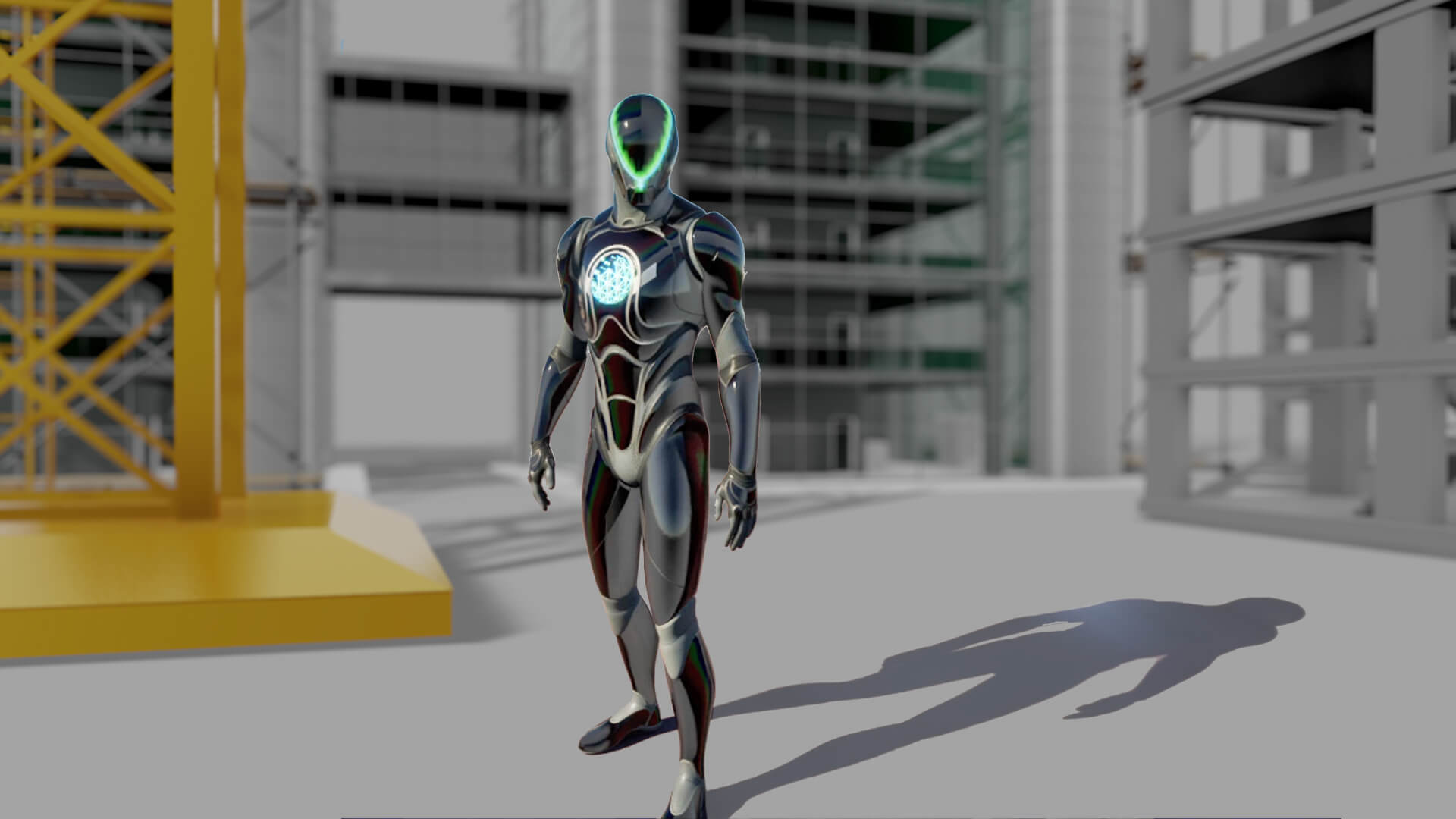
End Rework. Eliminate Delays. Build with Certainty.
Key Challenges in Construction:
- Rework from Installation Errors or Misalignments
- Project Delays Due to Poor Progress Visibility
- Fragmented Data Across Teams and Systems
- Inefficient Communication Between Stakeholders
- Difficulty Coordinating Schedules and Construction Sequences
- Limited Real-Time Tracking of Equipment and Materials
- Excessive Material Waste and Inaccurate Planning
- Ineffective Onboarding for Workers and Subcontractors
- Workplace Safety Risks and Inadequate Training
- Low Stakeholder Engagement in Early Phases of Construction
- Challenges Showcasing and Selling In-Progress Projects
- Slow Deployment of New Tools Across Diverse Projects and Devices
Operations
Move from fragmented data and reactive fixes to proactive, unified project control.
Eliminate Delays with 4D Progress Tracking
- Visualize real-time construction progress against the planned schedule in an interactive 4D model.
- Simulate construction sequences to optimize workflow and prevent clashes.
- Use quick mobile scans for frequent progress updates to identify deviations early.
Prevent Rework with Automated Error Detection
- Overlay site scans (laser or mobile) on the BIM model to instantly flag misalignments, missing components, or incorrect installations.
- Catch errors before they are covered up, enforcing quality and accountability across trades.
Unify Teams in a Single Source of Truth
- Aggregate all project data—BIM, schedule, scans, resources—into one 3D command center accessible on any device.
- Provide role-based views so every stakeholder sees their responsibilities clearly in 3D.
- Enable virtual site visits and remote collaboration for all teams.
Optimize On-Site Resources
- Track the live location, utilization, and status of critical equipment and materials.
- Precisely calculate material needs from the 3D model to reduce waste by an average of 10–15%.
Marketing & Sales
Transform your project into a compelling sales tool before and during construction.
Win Bids & Engage Stakeholders: Provide clients and investors with interactive 3D proposals and virtual site tours, accessible on any device, to showcase your vision long before breaking ground.
Accelerate Residential & Commercial Sales: Allow prospective buyers to interactively configure finishes (e.g., flooring, fixtures, layouts) in a real-time virtual model.
Generate Effortless Marketing Content: Instantly create stunning visuals, video fly-throughs, and project milestone updates for presentations, social media, and investor relations.
Training
Improve safety and performance with lifelike, risk-free simulations.
Enhance Construction Safety: Simulate high-risk scenarios (e.g., fall risks, electrical hazards) and emergency procedures in a virtual environment to reinforce safety protocols.
Accelerate Onboarding: Use interactive 3D walkthroughs for site orientation, drastically reducing the time it takes to get new hires and subcontractors up to speed.
Certify Equipment Operators: Train and certify personnel on heavy machinery and complex equipment with realistic simulations that track performance and procedural accuracy.
Rapid Deployment & Implementation
Flexible Hosting: Deploy on-prem, at the edge, or in the cloud.
Any Device: Access from workstations, laptops, tablets, or phones.
Any Scale: From large-scale infrastructure to commercial builds.
How We Work
01.
BIM to Twin
In this phase, Smart Spatial Team ingests the BIM Model (REVIT, IFC etc.) of a site and/or equipment, and creates a digital replica of the asset with high fidelity 3D materials.
The asset is placed in a digital world accessible across desktop, mobile and VR with fully interactive navigation such as Fly mode, Walk mode, and one-click navigation to any pre-set views.
Benefits:
The Model is immediately accessible to Sales and Marketing staff to facilitate Virtual Tours, enable true-to life demos, and produce still and video collateral for campaigns. The interactive model can be showcased at trade-shows and events. The model is also useful to the Operations team in reducing on-site vendor visits by facilitating a digital site walk-through, and remote collaboration.
02.
Data Ingestion
In this phase, we identify and integrate the key telemetry and operational systems into the twin environment. Systems can include: BMS, EMS, CMMS, DCIM, FDD/Analytics, Access Control etc.
Benefits:
A synchronized digital twin with data driven geometry enhances operational activities and provides a single source of truth/single pane of glass for multiple operational systems.
The instant availability and multi-device accessibility enables operational excellence on site and in remote (NOC) setting.
The Spatial awareness improves new employee training and ongoing equipment maintenance.
03.
Use Case Applications
In this phase, the team is free to choose various use cases to implement in the virtual environment to extend its usefulness across various business functions. Use cases may include:
Expanding the model to extreme equipment detail down to the nuts and bolts, drastically improving maintenance efficiency.
Adding Flow & Fluid physics enables the model to show air, liquid, and power flows.
Adding custom Training scenarios and walk-throughs.
Adding Simulation to show what-if scenarios, with a “DVR” type capability to go back and forward in time.
Adding 1-click custom views such as show all cable trays, show networking, show all firebreak walls, etc.
Benefits:
With the fundamentals done: (Model and Data), the environment can be infinitely and rapidly enhanced to tackle very specific and unique use cases with minimal effort.




