Before we dive into use cases and strategy, here’s what sets these demos apart from static slides or traditional walkthroughs:
- Rapid Demo Creation from BIM/3D Assets — go from model to twin in under 14 days
- Role-Based Customization — tailor content to each stakeholder’s perspective
- Cross-Device Compatibility — present seamlessly on web, VR, or local systems
- X-Ray Vision — visualize hidden infrastructure in full 3D
- Time Machine Playback — rewind complex events with spatial and data context
- Voice, Video, and Interaction — adapt messaging and interactivity on demand
Explaining complex systems in seconds is no longer a luxury — it's a necessity. Product demo videos powered by digital twins enable organizations to convey intricate infrastructure, workflows, or technologies with instant clarity. Traditional diagrams and static slides fall short when stakes are high, and attention spans are short. Instead, interactive models simulate the system in motion, providing decision-makers with a direct and immersive view of the system. From sales teams needing to showcase advanced functionality to operations staff training new hires to technicians visualizing repair scenarios — companies use this format to accelerate understanding, reduce miscommunication, and improve engagement. These demo videos are not generic animations; they're real-time, data-informed simulations with features like x-ray views, fluid dynamics, and on-demand navigation. Built on the platform developed by Smart Spatial, each product demo is grounded in a high-fidelity digital twin that runs across devices, giving teams a potent edge in communicating the unseen — instantly.
The Role of Product Demo Videos in Technical Sales
Why Traditional Demos Fall Short
Product demo videos have become essential in industries where complexity is the norm and speed-to-clarity determines whether deals move forward. Traditional demo formats — such as slide decks, static mockups, and disconnected 2D visuals — often fail to convey the real behavior of a system accurately. They require buyers to mentally "fill in the gaps," leading to misinterpretation, repeated clarification, and extended sales cycles.
In high-stakes environments like data centers, industrial automation, and advanced infrastructure, the lack of visual fidelity and interactivity creates friction. Static diagrams can't simulate how systems behave under load or how components interact. Software screenshots miss the nuances of workflows. And in-person walkthroughs? Expensive, slow, and often logistically impossible.
When technical buyers don't see the system working, they hesitate. Every gap between the pitch and the real thing is a point of risk — and in B2B sales, risk kills momentum.
How Interactive Product Demos Improve Conversion
An interactive product demo powered by a digital twin removes the ambiguity that stalls technical deals. Instead of abstract descriptions, prospects are placed inside a high-fidelity, fully navigable replica of the actual system. They can explore subsystems, trigger workflows, and even view hidden infrastructure using features like X-ray vision and fluid dynamics simulation.
This immersive clarity compresses the decision-making timeline. Buyers grasp value faster. Misunderstandings shrink. Objections surface earlier — when they're easier to address. And because the same demo can be reused across stakeholder groups (engineering, operations, finance), alignment improves without added effort from the sales team.
Smart Spatial enables these product demos to run seamlessly on any device, allowing real-time adaptation to different audiences. Whether it's a one-on-one meeting or a large-scale pitch, the format scales — without losing its impact.
When to Use a Product Demo Video
Not every touchpoint calls for live interactivity. In many cases, a well-crafted demo video captures the essence of the product experience in a compact, high-impact format. These videos are especially effective when clarity, consistency, and reach are most important.
Use product demo videos to:
- Introduce complex products at trade shows without requiring live systems
- Streamline onboarding for customers or internal teams.
- Present new capabilities during stakeholder briefings or investor updates
- Support RFP or sales follow-ups with repeatable visual references.

Building a Demo with Smart Spatial's Digital Twin Engine
From BIM to Demo in Days
Creating a product demo video from complex infrastructure data used to require weeks of coordination between design, engineering, and visualization teams. Smart Spatial collapses that timeline. By ingesting BIM models (e.g., Revit, IFC) or LiDAR scans, the platform rapidly builds a fully interactive 3D environment that mirrors the real-world asset — often within 7 to 14 days.
Once generated, the environment is accessible across desktop, tablet, and VR devices, featuring fly-through, walk mode, and one-click view presets for intuitive navigation. Teams can explore mechanical layouts, electrical systems, and operational flows within the model without leaving it. This speeds both demo creation and buyer comprehension, eliminating the need for layered 2D diagrams or siloed content handoffs.
Smart Spatial's 7-step process for creating a tailored product demo:
- Import BIM model or LiDAR scan
- Generate a high-fidelity digital twin environment.
- Define key systems and telemetry overlays.
- Enable navigation modes, and view presets
- Add labeled assets and real-time indicators.
- Build guided or exploratory demo flows.
- Use across platforms (web, VR, local, private cloud)
Tailoring Scenarios to Buyer Needs
Technical buyers don't want a tour — they want answers. A facilities manager may be concerned with maintenance flows and spatial context. An IT leader may need to verify sensor connectivity or visualize the response to a fault. An investor wants clarity on scale, sustainability, and system reliability.
This is where digital-twin-powered demos excel. Within the environment, teams can create interactive paths tailored to each persona. Toggle on power distribution or show only HVAC. Simulate system load or a failure recovery sequence — filter views by discipline, floor, or alert type.
Each viewer experiences only what they need — without extraneous noise or context switching.
Deployment Options for Flexibility
Whether you're showcasing in a boardroom, on the trade show floor, or across distributed teams, deployment flexibility is critical. The finished demo video or interactive model can be hosted:
- In the public cloud
- On a private server or on-prem GPU
- As a standalone local install for offline environments
IT teams can align deployment with internal security and performance requirements without reformatting or recreating content.
Self-Guided or Guided Demos: Choose the Flow
Demo formats adapt to context. In live sales or stakeholder presentations, a guided mode allows presenters to control pacing and emphasize key touchpoints. In contrast, self-guided flows are ideal for passive distribution — via email, links, or embedded portals — allowing users to create interactive experiences on their terms.
By supporting both, Smart Spatial enables teams to scale their message without sacrificing precision.
Use Case: Explaining Complex Infrastructure in Seconds
Case 1: Data Center Cooling Demo
In high-density data centers, airflow dynamics are critical — but often invisible. A demo video with animated fluid simulation makes thermal behavior instantly clear. Hot and cold zones are color-coded, airflow changes dynamically as server racks activate, and viewers can toggle between underfloor and overhead layouts to see the full system in context.
This spatial clarity replaces abstract heat maps and static engineering diagrams with real-time, intuitive visuals. Technical teams can explore airflow bottlenecks, layout inefficiencies, or cooling system dependencies in seconds.
Case 2: Facility Security System
Facility-wide security systems encompass multiple overlapping components, including surveillance, access control, alarms, and physical barriers. Traditional floor plans flatten this complexity. With product demos built on interactive environments, users can activate X-ray views to see hidden wiring, sensor zones, and badge reader coverage.
Security teams can simulate intrusion paths or restricted access events to test their response. Toggle layers reveal choke points or blind spots in coverage, helping IT, operations, and compliance teams coordinate without requiring physical site access.

Case 3: Manufacturing Line Configuration
Modern manufacturing environments feature interconnected machinery, precise process timing, robust safety protocols, and configurable operating modes. Static diagrams can't convey how these elements operate together. Using simulation tools, engineering teams can create interactive demo scenarios that show real workflows in motion.
Users can activate different production configurations, trigger interlocks, or observe system behavior during SKU changeovers. Toggleable layers enable stakeholders to view mechanical, electrical, and control systems separately, filtering out noise and focusing on what matters to their specific role.
Across all three use cases, shared features help simplify and clarify complex infrastructure:
- Real-time simulation and X-ray visualizations
- Toggleable layers for role-specific filtering
- Embedded workflows and animations to show behavior, not just structure
- Device-agnostic access for presentations, Training, and sales
- Fast scenario switching to match audience context
These features allow technical environments to be explained visually — compressing what once required hours of walkthroughs into a few powerful minutes.
Features That Turn Viewers into Stakeholders
X-Ray Vision: Reveal the Invisible
A product demo becomes exponentially more powerful when it shows what's normally hidden. With 3D X-ray visualization, users can peel back layers of infrastructure to examine cable trays, conduits, HVAC systems, or structural supports — all without switching views or referencing external diagrams.
For sales, this means showcasing system depth without overwhelming detail. In Training, it builds spatial intuition fast — new hires can "see" beneath the surface before ever entering a facility.
Like flipping a building inside out without leaving the room.

Time Machine Playback
Complex incidents rarely happen in a single frame. Product demo videos that include DVR-style playback allow users to rewind and replay sequences with full data context. This is invaluable in operational briefings, audits, and troubleshooting walkthroughs.
Users can step through a power outage event, a security breach, or a cooling failure — frame by frame — to understand the root cause and system behavior over time.
Think of it as scrubbing through time, but in 3D and with all systems still live.
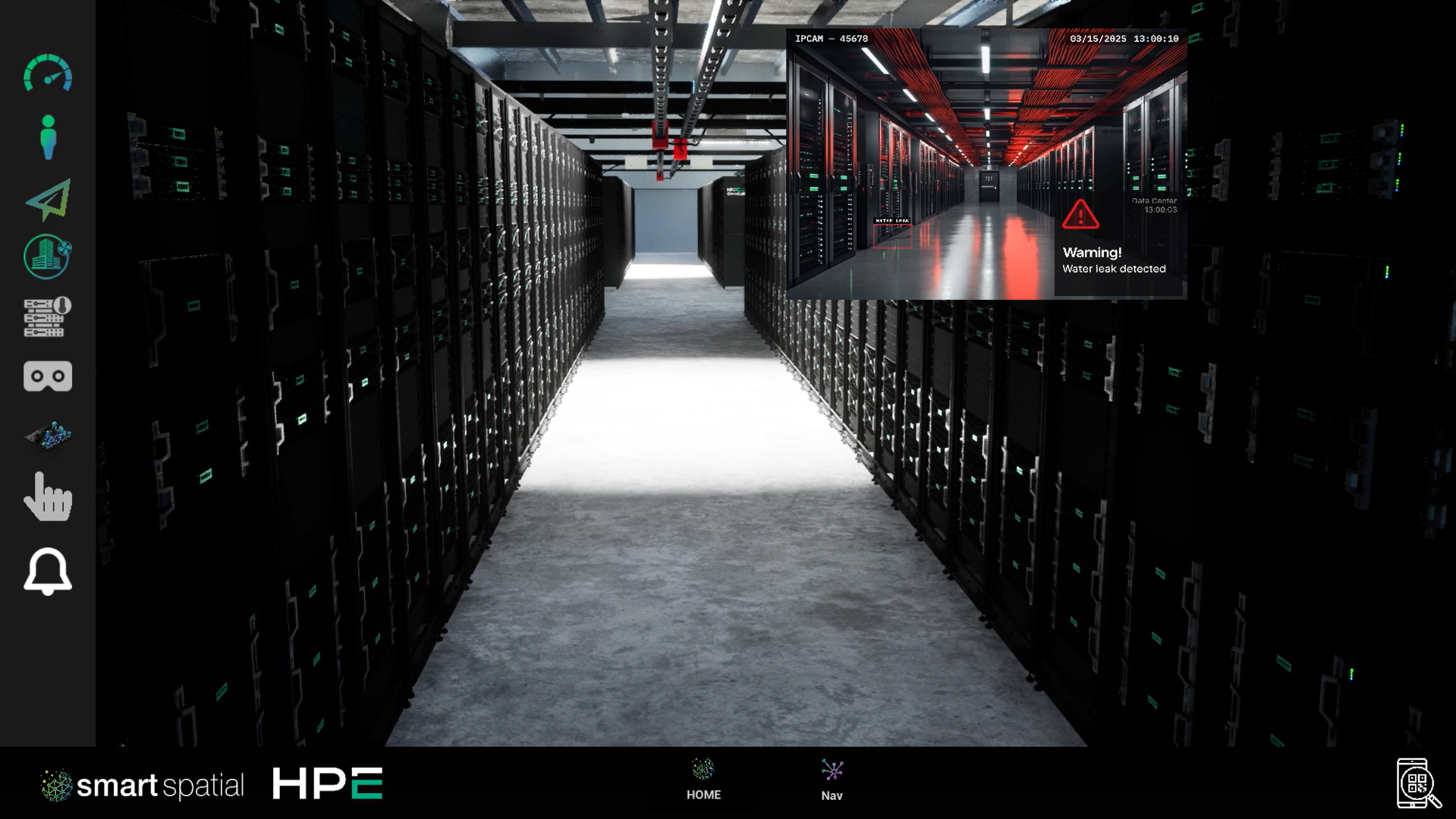
Voice, Video, and Interaction
Adding audio narration and real-time UI interaction transforms demos from passive playback to dynamic exploration. Teams can annotate flows, respond to embedded voiceovers, or pivot the conversation based on stakeholder feedback.
Sales can run the same base demo in multiple ways — one tailored for a CFO, another for a technical director. Training teams can embed cues, explanations, or instructions to standardize the onboarding process.
Every stakeholder sees the same system — but through a different lens.

Gamification and Scenario Branching
To create interactive learning and evaluation flows, branching logic enables users to follow different outcomes based on decisions or actions. One path simulates a normal routine, while another introduces a failure that requires correction. Built-in scoring, prompts, and replay functions make these flows ideal for Training and certification.
It's not just a walkthrough — it's a testbed.
Key Differentiators of These Demos:
- Real-time X-ray views for system internals
- Timeline playback for incident reconstruction
- Voice and video layers for narrative control
- Interaction logic for branching scenarios
- Cross-device compatibility for any use case
- Role-based customization of demo content
- Rapid authoring from existing BIM or 3D assets
These features shift demos from static presentations to high-engagement environments — turning passive observers into active stakeholders.
Beyond Sales: Operational and Training Value
Seamless Handoff to Operations
A product demo environment doesn't end when the deal closes. In many infrastructure and system-intensive industries, the same model transitions directly into operational use. Live data overlays, 3D asset navigation, and remote collaboration features transform the demo into a fully functional interface.
Teams use the environment to supervise systems in real-time, inspect components with X-ray views, and even submit or approve maintenance tickets directly within the twin. Virtual walkthroughs reduce on-site vendor visits and speed diagnostics — especially in restricted or remote environments.
The environment that convinced the buyer becomes the one their team runs daily.

Training in the Same Environment
The same tools used to create interactive sales experiences can drive immersive, role-specific Training. New hires can explore facilities through guided walkthroughs, complete scenario-based modules, and take assessments — without access to live systems.
Training teams build simulations with branching logic, where one path covers standard procedures and another introduces faults for troubleshooting. Certification progress can be tracked, and modules can be tailored to suit roles ranging from maintenance to compliance.
Instead of learning from manuals, teams learn by doing — safely, repeatably, and at scale.
Marketing Collateral from a Single Twin
Visual assets created for a demo video can be reused across the entire marketing pipeline — without additional production. Need a slide for a pitch deck? Export a still. Need a quick teaser for social media? Screen-record an interaction. Event loop video? Use the original twin with voiceover.
Because the environment is built from actual system models, every output is both accurate and on-brand.
High-fidelity content, once reserved for sales, becomes fuel for awareness, events, and thought leadership.
Teams that benefit from ongoing use of demo environments:
- Sales: reuse for follow-up demos and upsells
- Operations: remote access, diagnostics, asset tracking
- HR & Training: onboarding, certification, compliance tracking
- Marketing: campaign visuals, product explainers, event media
These environments reduce handoffs, eliminate duplication, and extend the life — and return on investment (ROI) — of a single interactive asset.
Making Your Product Demo Strategy Work
Choosing the Right Demo Focus
Not all product demo videos serve the same purpose. The most effective demos are built around clarity of intent — who they're for, what they explain, and what they're supposed to achieve.
Before building the environment or scripting the flow, align the demo with the real goal it serves. Is it accelerating a sale? Supporting onboarding? Reducing support tickets?
7 questions to align your demo strategy:
- Who is the primary audience (buyer, operator, trainee)?
- What system or process is being demonstrated?
- What questions or objections need to be preemptively addressed?
- What device or setting will the demo be viewed on?
- Will it be guided, self-navigated, or both?
- What outcome do you want — understanding, conversion, validation?
- How reusable should the asset be across departments?
Metrics and Optimization
A product demo video should not be a black box. The same environment that delivers visual clarity can return insights about what viewers do — where they pause, which views they explore, and what triggers lead to deeper engagement.
Track metrics like:
- Average view time
- Hotspots clicked or explored
- Conversion-linked behaviors (e.g., scheduling a follow-up after a specific segment)
- Drop-off points or skipped sequences
- A/B performance of guided vs. unguided versions
These data points help you refine the demo over time — not just to inform sales but to improve training and stakeholder alignment as well.

The Kevlinx project
The Kevlinx project offers a working example of how to create interactive demos that scale. Their Brussels BRU01 data center twin was initially developed to support pre-construction client engagement. It now serves ongoing sales, virtual tours, and investor presentations — without requiring physical access.
This real-world case demonstrates how a digital twin can become a durable strategic asset. Built once, deployed many times, and updated as the facility evolves.
Conclusion
In high-stakes B2B environments, product demo videos are no longer nice a nice-to-have — they're a strategic tool for accelerating decisions and eliminating uncertainty. When teams can explain complex systems in seconds, not meetings, they shift the buyer experience from passive observation to active clarity. Static diagrams and abstract walkthroughs can't match the confidence that comes from real-time, spatially accurate interaction.
This isn't just about presentation — it's about transforming how stakeholders perceive value, align across functions, and act more efficiently. From sales to operations to Training, immersive demos reduce friction at every stage of the customer and internal lifecycle.
Smart Spatial enables this transformation by making high-fidelity, interactive digital environments accessible, customizable, and scalable across teams and use cases. For organizations ready to modernize how they show what they do, the path is clear — and now, so is the system.

